Instant delivery. In your inbox in 5 minutes!
Trivia Games For Zoom
Do you want to play a trivia game via Zoom? QuizMaestro is here to help and ensure that you can organize the perfect quiz activity! We will guide you step by step on how to organize a quiz via Zoom.
How To Play a Trivia Game via Zoom?
All QuizMaestro quizzes are made with Kahoot! Kahoot is actually very simple, the quiz master opens the quiz and displays it on a screen. Participants can easily log in to the quiz on their own phone, tablet, or laptop. Once logged in to the quiz, participants are presented with multiple-choice questions with up to four possible answers.
These answers are not labeled with the letters A, B, C, and D, but with the colors: red, yellow, green, or blue. Participants then select their answer on their phone, tablet, or laptop. After each question, the correct answer and the current standings are displayed.
Playing an Online Pub Quiz via Zoom? Here's how:
Open the quiz using the link you received after purchasing the quiz. You can also try it out with our example quiz.
Share your screen via Zoom by clicking on the green Share screen icon. Select the screen you want to share and check 'share computer sound'. Our quizzes sometimes include video or audio clips. It's fun if everyone can hear the sound too.
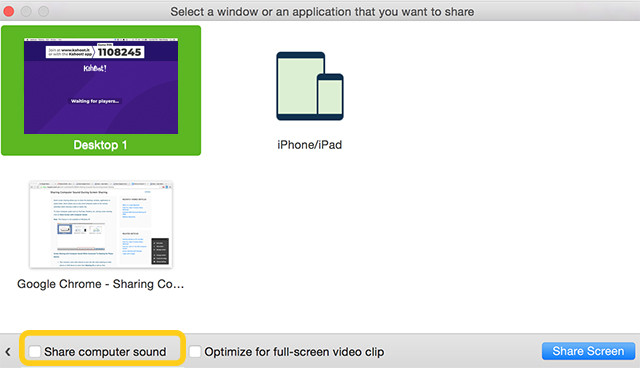
Participants can now see your screen. Each participant then goes to www.kahoot.it on their mobile phone and enters the Game Pin displayed on your screen.
Is everyone in the Quiz? Then you can start!
In your inbox within minutes
Placed an order? You’ll have everything in your inbox within five minutes — ready to play instantly.
Super-fast customer support
Questions or need help? Send us a message on WhatsApp.
Satisfaction Guarantee
We promise fun. Not satisfied after all? You’ll get your money back, no hassle.
Thousands of happy players
With over 300 five-star reviews, it’s clear: our games make every event more fun.


